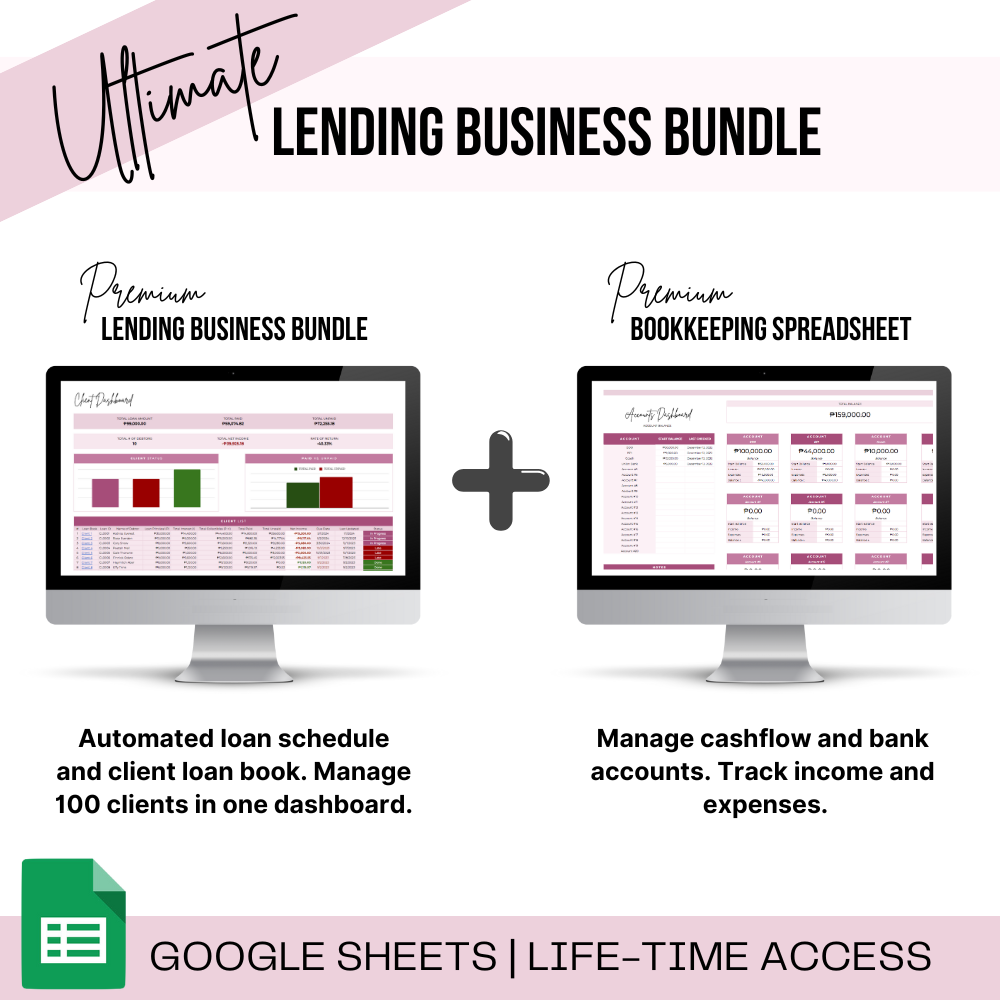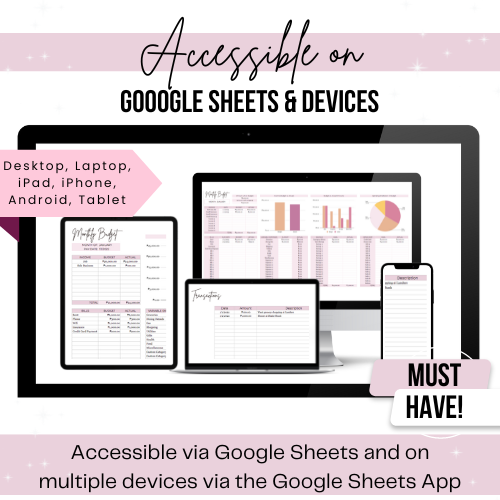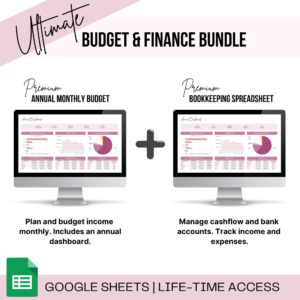Premium Lending Business Spreadsheet
✅ Automatic Loan Amortization Schedule Generation: This tool streamlines the process of generating a loan amortization schedule for each client, based on their loan details.
✅ Individual Loan Books: Each client is assigned their own loan book, making it convenient to track their monthly, daily, weekly or bi-weekly payment obligations and maintain a record of all transactions. There’s a total of 100 loan books.
✅ Client Dashboard: The spreadsheet includes a dedicated dasboard listing all your clients. Here, you can easily assess your portfolio, including the total amount paid/unpaid, total loan amount, net income and rate of return.
✅ Effortless Navigation: Navigating to each client’s loan book is a breeze with a simple click on the Client Dashboard. Every loan book also has a button to quickly jump back to your dashboard.
✅ Google Sheets Compatibility: This tool is designed to work seamlessly with Google Sheets, ensuring easy access and usability for both desktop and mobile users. Please note this spreadsheet is not compatible with MS Excel.
IMPORTANT NOTE: This lending spreadsheet was designed to calculate loan amortizations using fixed interest every month only. The spreadsheet is unable to calculate other interest rates.
Premium Bookkeeping Spreadsheet
✅ Start tab – editable categories including the Income, Expenses, and Accounts columns.
✅Log tab– You will input here every single transaction that you will incur throughout the entire year. Where all transaction information will be entered including Date, Amount, VAT/Sales Tax, Category, Subcategory, and Account. Once you input your transactions here, all other tabs will be automatically updated.
✅Quick Overview Tab – You may change the Start Date and End Date in this section for you to be able to see your preferred duration (e.g., by month, by quarter, by year, by week, etc.). You may also duplicate this Overview Tab if you need to monitor different durations.
✅Year Overview Tab– See your whole year breakdown. The Year basis of this tab is the Start Date that you will be using in the Start tab.
✅Accounts Dashboard Tab– Here you can include as many as 20 different accounts.
✅ Automatic calculations done for you
✅ Easy-to-understand written instructions and video tutorial
PLUS FREE BONUS TEMPLATES!!!
✅Christmas Gifts Budget Tracker
✅52 Weeks Savings Challenge
✅Budget by Paycheck Printable
This is a one-time payment. You can use it forever and have lifetime access to the file.
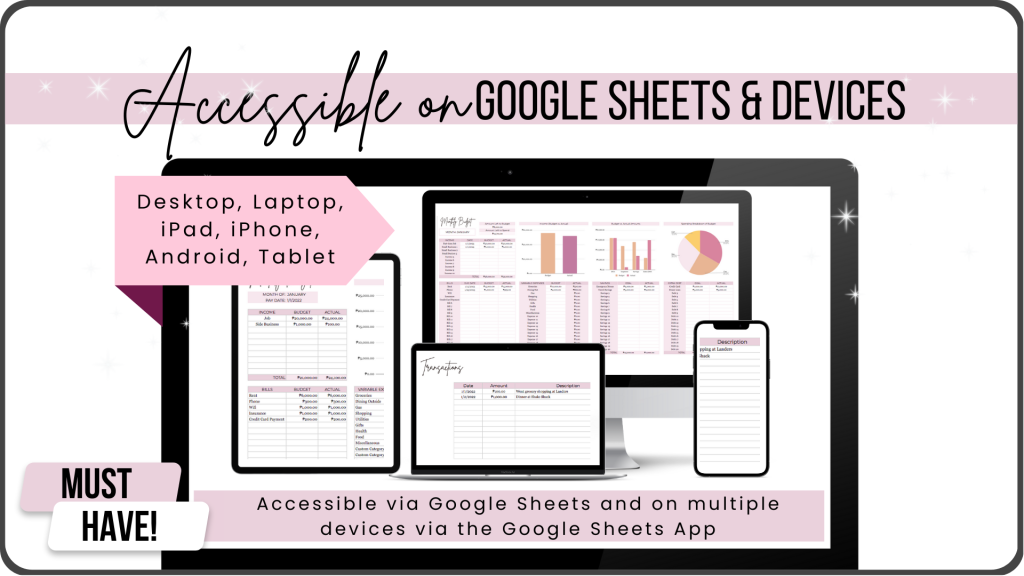
This is a digital product!
✅ This is a digital product that you can access after your purchase
✅ This product is compatible with Google Sheets ONLY (This is not compatible with Excel)
Disclamer note!
✅ This product is for personal use only
✅ This product is not to be sold, reproduced, or shared with others